UX Writing Done Right: A Guide for Aspiring UX Writers
Are you an aspiring UX writer? Are you looking for tips and techniques on how to write for UX? If so, then you’ve come to the right place. In this comprehensive guide, we’ll be taking a look at the fundamentals of UX writing, UX writing statistics, tips and techniques for writing for UX, UX writing tools, and the UX writing process. By the end of this article, you’ll have a clear understanding of what UX writing is and how you can become a successful UX writer. Let’s get started!
Table of content
Table of Contents
Are you an aspiring UX writer? Are you looking for tips and techniques on how to write for UX? If so, then you’ve come to the right place. In this comprehensive guide, we’ll be taking a look at the fundamentals of UX writing, UX writing statistics, tips and techniques for writing for UX, UX writing tools, and the UX writing process. By the end of this article, you’ll have a clear understanding of what UX writing is and how you can become a successful UX writer. Let’s get started!
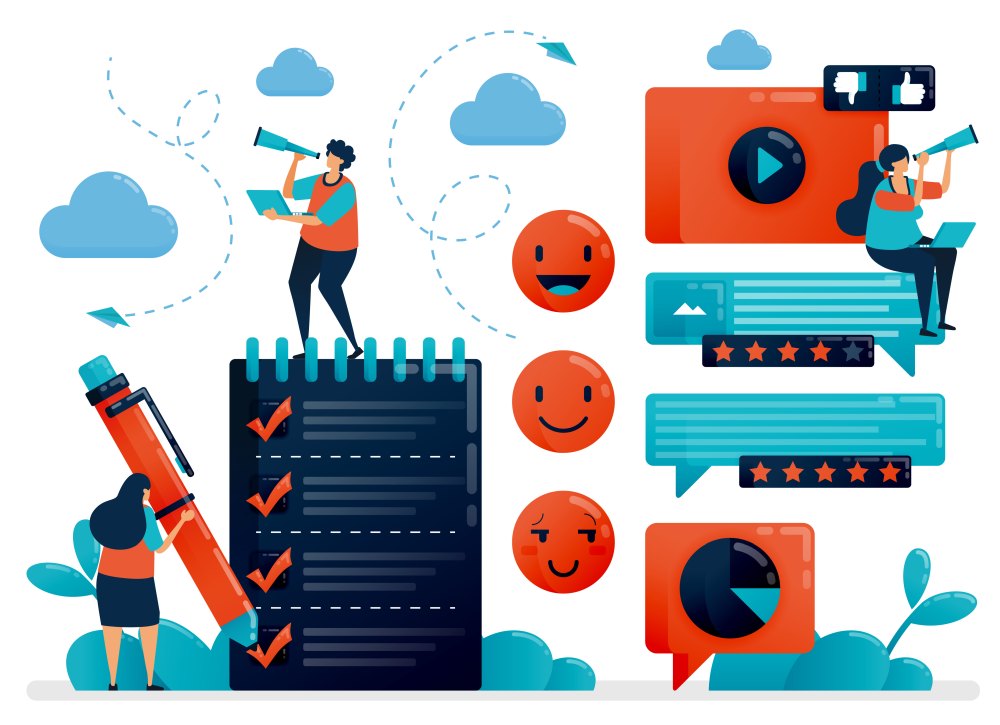
What is UX Writing?
UX writing, or user experience writing, is the art of creating content that helps users understand, interact, and complete tasks on digital products. It’s an important skill for anyone who designs user interfaces and user experiences. UX writers create copy such as error messages, notifications, tooltips, help text, forms, and navigational labels that are easy to understand yet effective.
UX writing is different from other types of writing because it requires an understanding of user needs, motivations, and behaviors. It requires a deep understanding of user interface elements, as well as the ability to write concisely and accurately. UX writers also need to be able to empathize with users, create content that is optimized for search engines, and ensure that the content is consistent across all platforms.
Statistics
According to the 2019 State of UX Writing report, the number of UX writers has increased by over 50% since 2017. Additionally, the report found that the average salary for UX writers is around $86,000.
The report also found that UX writers are increasingly involved in product design, working closely with other product team members such as designers, developers, and product managers. This means that UX writers have a greater impact on the success of a product than ever before.
Tips and Techniques
- Use simple language. UX content should be concise and easy to comprehend. Limit sentences to 25 words at most, and avoid using technical jargon.
- Maintain consistency. UX content should be consistent across all products and platforms. Ensure that the same terminology, writing style, and formatting are used throughout the product.
- Anticipate user needs. UX content should be proactive in anticipating user needs. For instance, if a user encounters an error message, the message should provide a solution rather than simply stating “an error has occurred.”
- Make it accessible. UX content should be accessible to all users, regardless of their background or abilities. Use plain language, avoid jargon, and include alt text for images.
- Remain objective. UX content should be objective and avoid any opinionated language. The content should be based on facts and research, not personal opinions.
- Provide assistance. UX content should be helpful and provide users with the necessary information to complete tasks. Offer clear instructions and guidance.
Writing Tools
Writing for UX is not an easy task, and it requires the use of certain tools to help you create effective content. Here are some of the most popular tools:
- Grammarly: Grammarly is a writing assistant that helps you eliminate grammar and spelling mistakes. It also provides real-time feedback on your writing, so you can make sure your content is error-free.
- Hemingway Editor: The Hemingway Editor is a web-based tool that helps you make your writing clear and concise. It highlights errors and suggests ways to improve your writing.
- Read-O-Meter: The Read-O-Meter is a tool that measures the readability of your content. It helps you ensure that your writing is easy to understand.
- Wordcounter: Wordcounter is a tool that counts the number of words in your text. It helps you make sure your content is within the recommended word count.
- Text Analyzer: The Text Analyzer is a tool that analyzes the structure of your text. It helps you make sure your content is well-structured and flows naturally.
UX Writing Process
Now that you know the tips and techniques for UX writing, let’s take a look at the UX writing process. Here’s how the process usually works:
- Research: The first step in the process is to conduct research. This involves researching the target audience, gathering data on user needs and behaviors, and analyzing competitors’ content.
- Brainstorm: The next step is to brainstorm ideas for content. This involves creating a list of topics and keywords, and mapping out the content structure.
- Draft: The third step is to write a draft of the content. At this stage, the focus should be on getting the ideas down on paper. Don’t worry about grammar or spelling; just focus on conveying the message.
- Edit: The fourth step is to edit the content. This involves checking for grammar and spelling mistakes, eliminating unnecessary words, and making sure the content is clear and concise.
- Test: The last step is to test the content. This involves running usability tests to see if users can understand and interact with the content.


