Fastify: Build Fast, scalable APIs with node.js
Your users demand faster and faster speed. And with the rise of mobile apps, your users expect lightning-fast responsiveness from your product no matter what device they’re using to access it. In this blog post, we’ll introduce you to Fastify, a new framework for building fast and scalable APIs with Node.js.
Table of content
Table of Contents
Your users demand faster and faster speed. And with the rise of mobile apps, your users expect lightning-fast responsiveness from your product no matter what device they’re using to access it. In this blog post, we’ll introduce you to Fastify, a new framework for building fast and scalable APIs with Node.js.
We all know Node is great at handling lots of concurrent connections, but it turns out that’s not enough. High concurrency doesn’t help as much when each connection needs to make smaller requests and responses because they need to transfer so much less data over those connections. Fastify uses stream-based principles wherever possible, which gives us performance gains on top of the excellent performances offered by Node directly. To see how we can leverage these features in our applications, keep reading!
What is Fastify?
Fastify is a framework for building fast and scalable Node.js APIs. It uses a high-performance HTTP server core called Finagle and a modular architecture that makes it easy to add functionality and plug in different technologies. The modular architecture makes it easy to create and deploy new features: all you need to do is implement a new module.
Fastify also comes with a set of default modules that are pre-configured to work together out of the box. These modules cover a wide range of functionality, such as authentication, routing, streaming, gzip/deflate compression, connection management, and more. There’s no need to build your own solution from scratch when you can get a production-ready module that’s been tested with real-world use cases and performance benchmarks straight out of the box.
Fastify’s Philosophy
The idea behind Fastify is to build high-performance applications by default. This means that when you start your application with Fastify, you don’t need to customize it or add any special code to get the best possible performance. This is achieved by providing a set of best practices and libraries that work out of the box. This means that you don’t have to make any architectural changes to your application to get the best performance. You just have to plug in Fastify and let it do its work.
Installing and using Fastify
First of all, you need to install Fastify. There are a couple of options to do that: Use the built-in Fastify server in the Create React App project. Use any other server that implements the Finagle protocol. This will allow you to plug in a variety of different servers that speak Finagle, including the built-in servers used by Express and Hapi.
For example, you can use a server like Joi to validate your application’s configuration and incoming data. To use Fastify with the CRDB project, you just need to add one line to your .js file: const { createApp } = require(‘fastify’); This will give you a new instance of the app. You can now use this app to create routes and plug in any number of modules to your application.
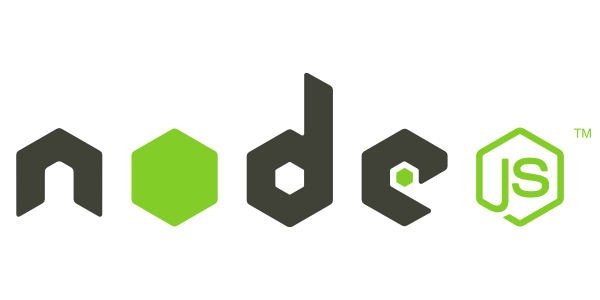
What’s included in the core package?
The core Fastify module is just the beginning. It’s a minimal, fully featured, out-of-the-box solution that lets you easily create a Fastify server with a single command. As you start to use Fastify, you’ll probably want to add some extra functionality. This is where the rest of the modules comes into play. The core package includes 5 modules:
- Authentication: This module provides a way to authenticate users and set up access control to your resources.
- Connection management: This module manages connections and a variety of connection related modules.
- Gzip/Deflate compression: This module compresses your response data and sets the Accept-Encoding header.
- Static asset hosting: This module hosts static assets like CSS or JavaScript files.
- Streaming: This module enables streaming responses and lets you use the Streaming API.
2. Using fast-stream: A Stream Based RPC Framework
One of the core principles of Fastify is to use streaming where possible. Streams give you lower latency and higher throughput, which is particularly important as your application grows. If you’re building a new feature, you don’t have to start from scratch. You can implement it using an existing framework like fast-stream. When you use a framework like fast-stream, you can focus on the core functionality of your application and let the framework take care of the rest. This way, you won’t have to worry about the internal implementation details of your application.
3. Using fast-util: A Util based framework with Stream APIs
Another principle of Fastify is to keep the core of your application as simple and lightweight as possible, while extending the functionality with modules that plug into your application. One way to achieve this is to create a util based framework and use it to implement functionality that can be reused across different modules. This way, you can create a core application that is easy to understand and simple to extend. You can then implement different modules that extend the functionality of the core application by using the util framework.
4. Summary
When we talk about performance, we usually mean how quickly your application responds to requests. But the performance of your application goes beyond that. It also includes things like how quickly you can send data to your users, how efficiently you can transfer data, and how much data you can send at once. Although there’s no magic bullet for performance, there are some principles that you can follow to make sure you’re taking advantage of all the tools that are available.
Fastify is a new framework for building fast and scalable APIs with Node.js. It uses a high-performance HTTP server core called Finagle, and modular architecture that makes it easy to add functionality and plug in different technologies. You can also use any other server that implements the Finagle protocol to plug in a variety of different servers, including the built-in servers used by Express and Hapi.


