Bitbucket vs GitLab Features: The Repo Management Showdown
Are you looking for a powerful repository management solution? With so many options to choose from, it can be difficult to decide which one is the best fit for your needs. In this blog, we'll compare the features, cost, and customer support of the two leading repository management solutions: GitLab and Bitbucket. By the end, you'll have the information you need to make an informed decision about which one is the ultimate repo management solution for you.
Table of content
Table of Contents
Are you looking for a powerful repository management solution? With so many options to choose from, it can be difficult to decide which one is the best fit for your needs. In this blog, we’ll compare the features, cost, and customer support of the two leading repository management solutions: GitLab and Bitbucket. By the end, you’ll have the information you need to make an informed decision about which one is the ultimate repo management solution for you.
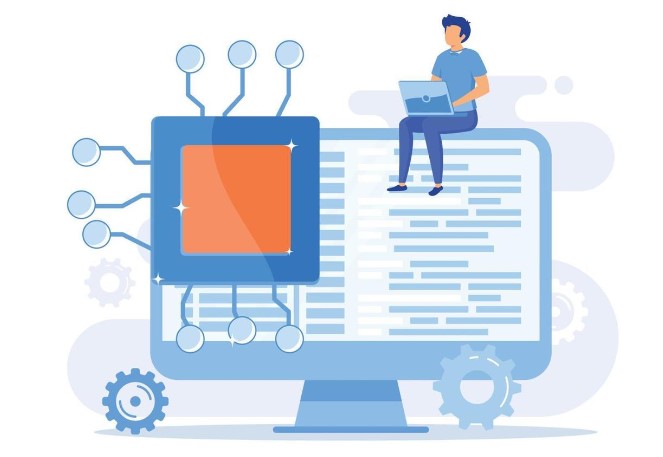
Introduction to GitLab
GitLab manages coding projects like a skilled conductor. It provides tools for both beginners and experts in the open-source field. GitLab can handle projects of any size, from small startups to large corporations. It also works well with other tools like Slack or Trello, promoting smooth communication and teamwork, no matter where team members are located.
What are GitLab Features?
Imagine GitLab as an intricate Swiss Army knife for the world of repository management, teeming with a range of utilities under its hood. Code review and versioning take the form of fine-toothed combs, delicately sifting through the intricacies of code, preserving its freshness while cataloging each modification meticulously.
Unveiling another layer, we encounter a suite of project management tools. These function as the rudder and compass, guiding the creation and stewardship of projects, even amidst the churning seas of coding. The issue tracker acts akin to a vigilant lighthouse, casting its beam over the vast ocean of code, identifying and highlighting troublesome icebergs of bugs and issues.
Moreover, the platform’s wiki feature is the cartographer’s map, empowering teams to delineate their projects’ pathways and milestones. Peeling back yet another layer, we discover the mighty leviathans of features – CI/CD pipelines. These powerhouses of automation streamline the journey from code creation to deployment, cutting a swift, efficient path through the waters.
Simultaneously, inbuilt fortresses of security stand resolute, warding off unwanted intruders with stringent authentication and authorization. These defenses ensure the code remains unblemished, locked away in its fortress of solitude.
GitLab Features vs Bitbucket Features
GitLab and Bitbucket are two of the most popular Git repository management platforms. Both platforms offer many features for managing software development projects. Here is a comparison of the features offered by GitLab and Bitbucket:
- Version Control: Both GitLab and Bitbucket support Git version control, which allows teams to manage source code changes and collaborate on software development projects.
- Continuous Integration/Continuous Deployment (CI/CD): GitLab provides built-in CI/CD capabilities, allowing teams to automate their software development pipeline and deploy code changes quickly. Bitbucket also offers CI/CD capabilities, but requires the use of third-party tools like Jenkins or Bamboo.
- Issue Tracking: Both platforms offer issue tracking, allowing teams to track bugs, enhancements, and other issues in a centralized location.
- Code Review: Both GitLab and Bitbucket offer code review functionality, allowing teams to review changes to source code before they are merged into the main codebase.
- Collaboration: Both platforms offer collaboration features, allowing teams to work together on software development projects. GitLab offers a built-in wiki, while Bitbucket offers integration with popular collaboration tools like Slack and Trello.
- Access Control: Both GitLab and Bitbucket offer fine-grained access control, allowing teams to manage who can access their code repositories and what they can do with them.
- Integration: Both platforms offer a wide range of integrations, allowing teams to connect their development tools with their Git repositories. GitLab offers more native integrations than Bitbucket, but Bitbucket offers a marketplace for third-party integrations.
In conclusion, GitLab and Bitbucket both offer a range of features for managing software development projects. GitLab offers more native integrations and built-in CI/CD capabilities, while Bitbucket offers a wider range of third-party integrations and a more flexible platform for customizing your development pipeline. The choice between the two platforms will depend on your specific needs and development workflows.
Cost Comparison – GitLab and Bitbucket
When it comes to cost, both GitLab and Bitbucket offer a range of plans that meet the needs of different organizations. GitLab offers a free plan, as well as paid plans that start at $19 per user per month. Bitbucket offers a free plan (Up to 5 users), as well as paid plans that start at $3 per user per month. GitLab also offers a range of enterprise plans that are tailored for larger organizations. These plans offer more features and support for larger teams. Bitbucket also offers enterprise plans, but they are not as comprehensive as GitLab’s.
GitLab Features vs Bitbucket Features– Comparing Customer Support
When it comes to customer support, both GitLab and Bitbucket offer a range of support options. GitLab offers a range of support options, including a customer support portal, knowledge base, and email support. Bitbucket also offers customer support, but it is not as comprehensive as GitLab’s. GitLab also offers a range of training options, including self-paced courses, instructor-led courses, and on-site training. Bitbucket does not offer any training options.
The Ultimate Repo Management Showdown
So, which one is the ultimate repository management solution? Well, it depends on your needs and budget. If you’re looking for a powerful and feature-rich solution, then GitLab is the way to go. It offers a wide range of features and tools, as well as advanced features such as CI/CD pipelines and project management. It also offers customer support and training options, making it a great choice for larger organizations. On the other hand, if you’re looking for a more affordable solution, then Bitbucket might be a better choice. It offers a range of features and tools, and its pricing is more affordable than GitLab’s. However, it lacks some of the advanced features that GitLab offers, as well as customer support and training options.
Conclusion
Ultimately, the choice between GitLab and Bitbucket will depend on your needs and budget. GitLab is a powerful and feature-rich solution that offers a wide range of features and tools, as well as advanced features and customer support. Bitbucket is a more affordable solution that offers a range of features and tools, but lacks some of the advanced features and customer support that GitLab offers.
No matter which one you choose, you can rest assured that you will have a powerful repository management solution that will help you get the most out of your development processes. So what are you waiting for? Get started with the ultimate repository management showdown and decide which one is right for you.


